hero banner
A hero banner is an oversized banner image at the top of the website. It's the. users first glimpse of the website after clicking on the sites link. It usually carries pretty crucial information about the purpose of the site. The information included in hero banners can be logos or titles. Here are some examples of what some hero banners look like below:
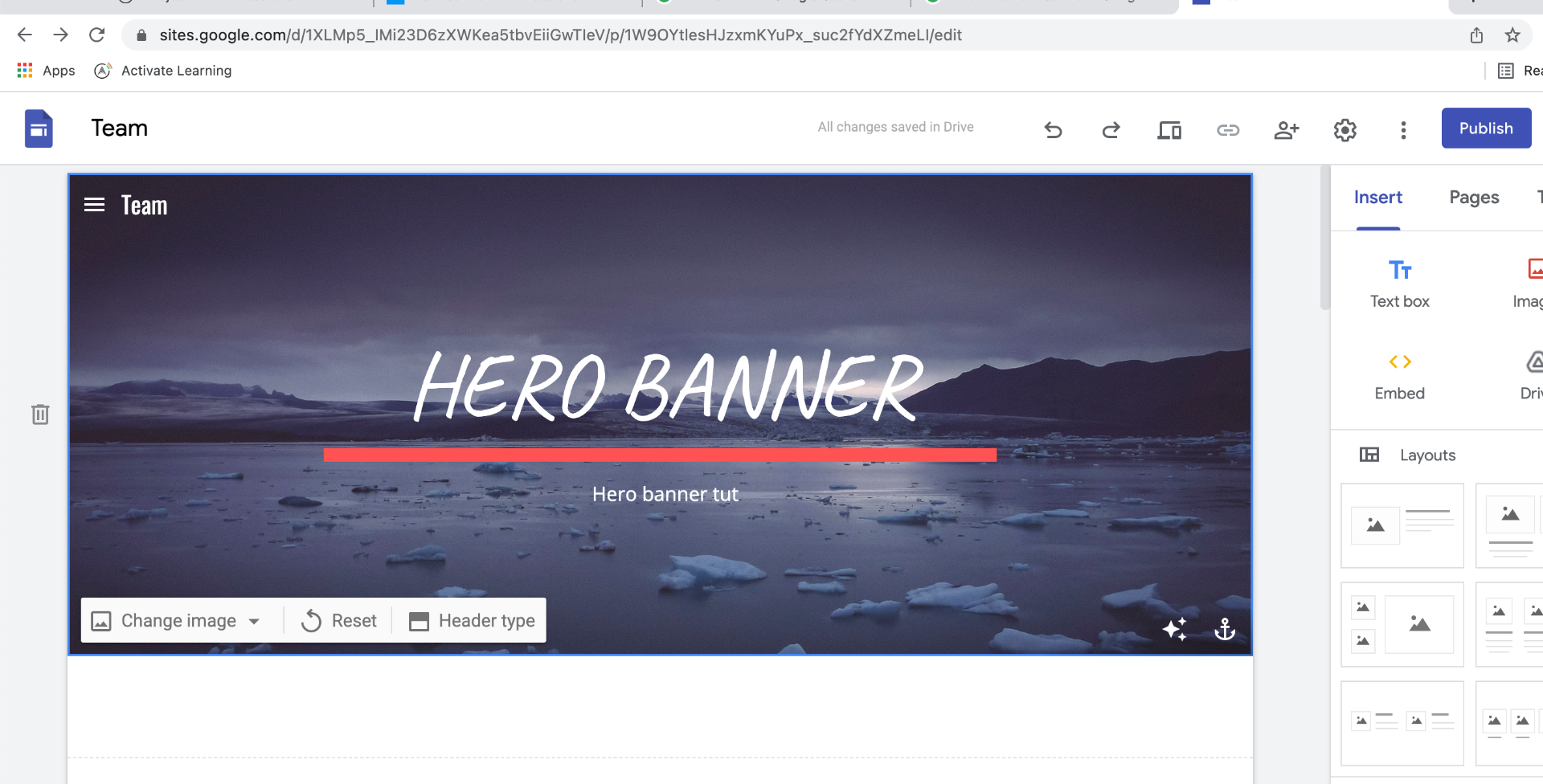
This is my first attempt at making my own hero banner. Very basic. In the bottom left is where you change the background image which is what I did to this hero banner. By right clicking the text you can also change the font which is a nice feature to have.
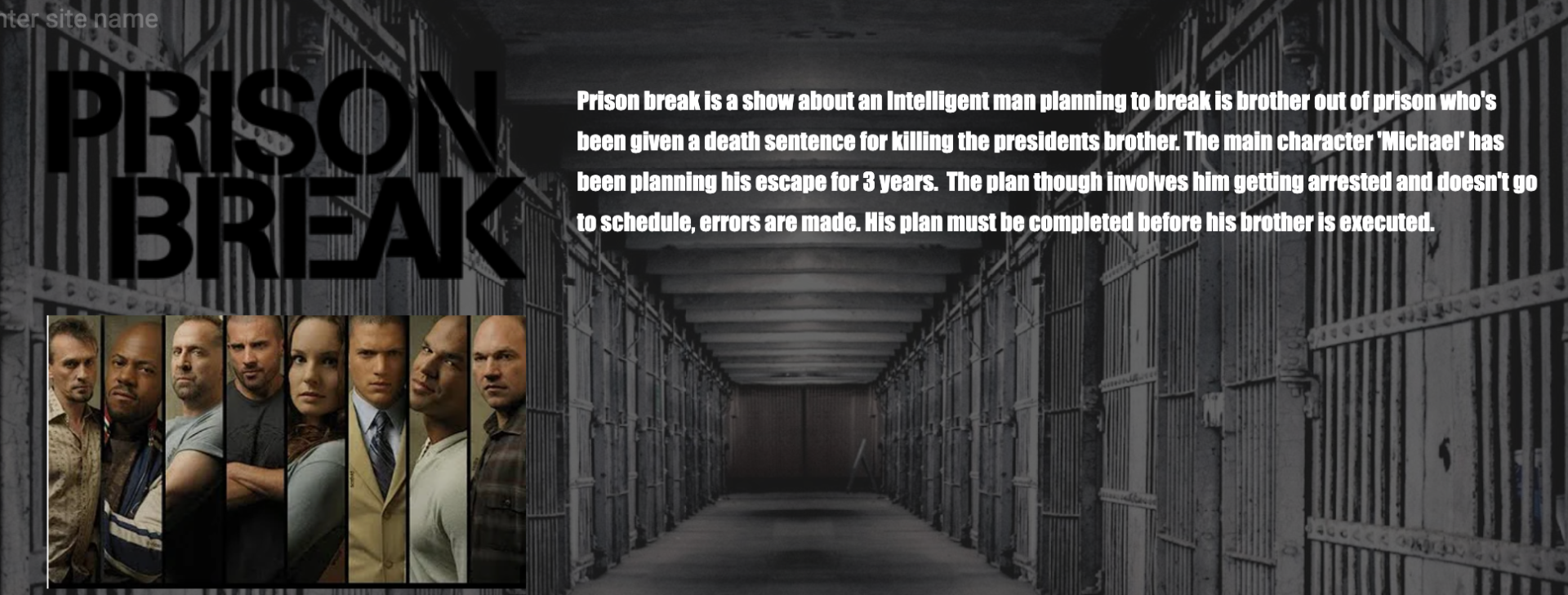
I decided to try and make a hero banner for one of my favourite tv shows, 'Prison break'. I added a background, the title from the show and an image from the show as well as a description for the show. Because the show is based around a prison I added prison cells as the background.

On this deadpool 2 hero banner I was able to export my After Effects animation of deadpool poking up, and putting it on my hero banner. In order to do this I had to change the file type from IMG to GIF. By exporting the file to Adobe media encoder I was able to make it in to a Gif file for use on google sites. In order to use the clip I had to make it GIF since thats the only file type that could be accepted. The animated background look really good on these hero banners.
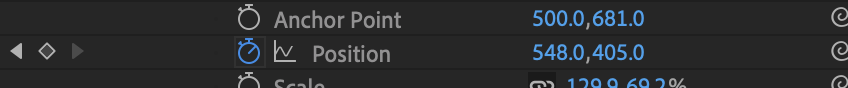
Using the position coordinates I was able to make the deadpool keep popping up in an endless loop for the background on Adobe After effects.
https://sites.google.com/view/deadpool-herobar/home
During the making of my website I made two hero banners for my 'About me' page and home page. This is how they turned out.
I'm pretty happy with the outcome of these two. Both made the website look more professional.